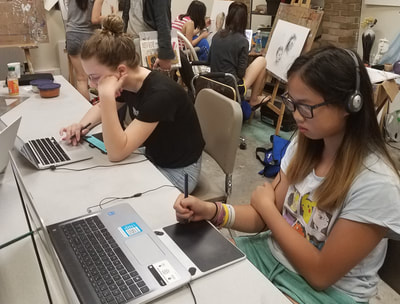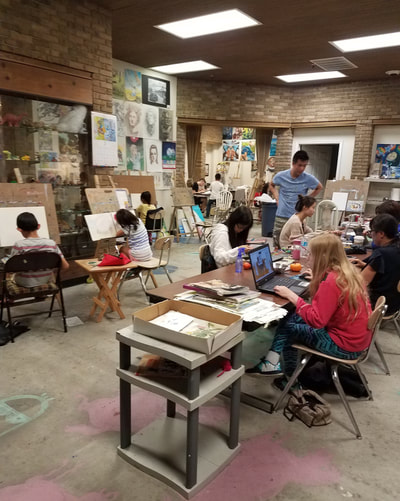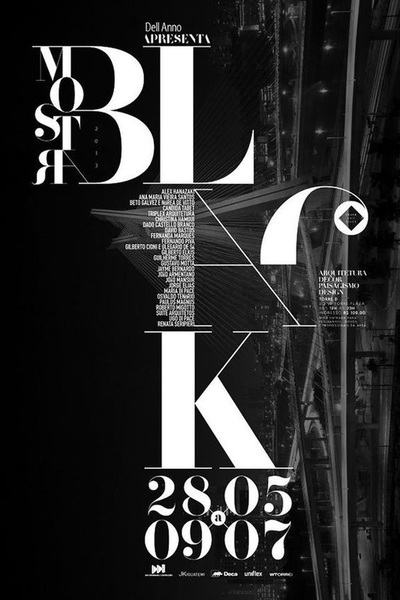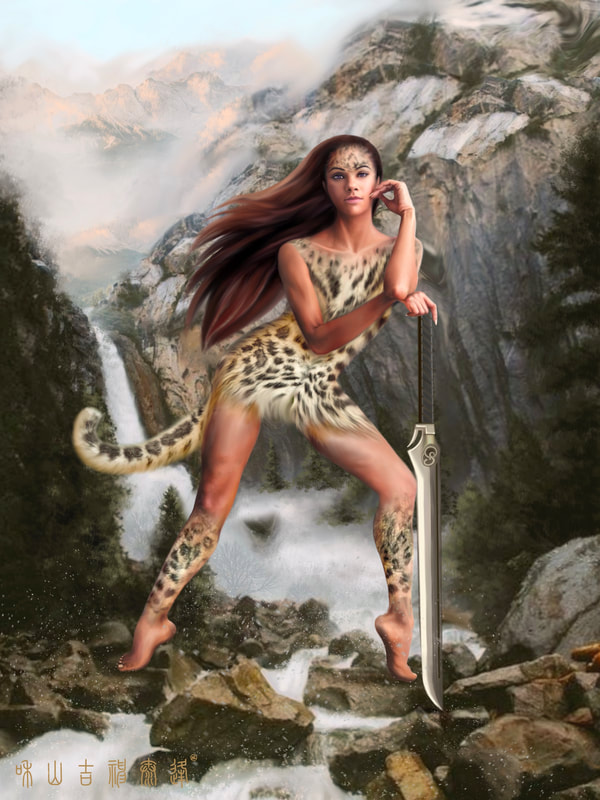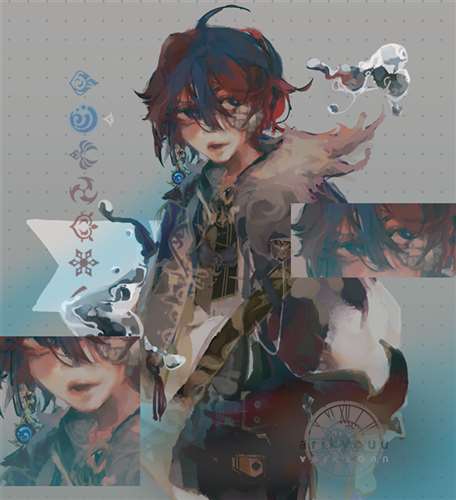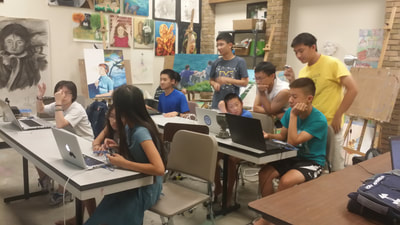|
For regular weekly classes, please visit our dedicated page for regular classes. You can find detailed information about our class schedules, fees, and registration process on that page. If you have any specific questions don't hesitate to reach out to us. Visit the Regular Class Page
|
The Art Corner studio is now offering a digital art program,
Digitally-rendered artwork is highly sought-after due to its efficiency, quality, and ease of modification. At The Art Corner, we are committed to imparting strong foundational skills in traditional drawing on paper and canvas. However, proficiency in digital art, including painting, graphic design, and photo editing, is a valuable asset across various career industries such as advertising, entertainment, and technology. Furthermore, digital design skills extend beyond artistic majors and can benefit individuals in numerous fields.
For instance, proficiency in 2D typographic design allows one to create compelling custom resumes, websites, and flyers. The ability to present professional materials in an organized and aesthetically pleasing manner can significantly enhance one's professional profile. Regardless of your chosen profession, a robust digital skill set can make you a more valuable employee.
For instance, proficiency in 2D typographic design allows one to create compelling custom resumes, websites, and flyers. The ability to present professional materials in an organized and aesthetically pleasing manner can significantly enhance one's professional profile. Regardless of your chosen profession, a robust digital skill set can make you a more valuable employee.
In this course, we tailor our content to each student's unique needs, making it a personalized and dynamic learning experience. Beginners will receive guidance in drawing still objects or simple forms like apples, pears, eyes, and more. More advanced students will learn how to translate their ideas and original concepts into sketching, line work, and color applications.
We recommend enrolling students in at least middle school (6th grade, 11-12 years old) as this age group typically possesses the necessary understanding of software terms and proficient use of computing devices. Additionally, for 6th-grade students, a solid foundation in traditional drawing fundamentals with pencil and paper is advised, as digital drawing skills often build upon these core techniques.
We recommend enrolling students in at least middle school (6th grade, 11-12 years old) as this age group typically possesses the necessary understanding of software terms and proficient use of computing devices. Additionally, for 6th-grade students, a solid foundation in traditional drawing fundamentals with pencil and paper is advised, as digital drawing skills often build upon these core techniques.
The first series of projects
With these students, we aim to embark on a digital still life journey. You've witnessed many of our talented students craft exquisite still life compositions featuring vases, flowers, and fruit on paper, using mediums like colored pencils, pastels, and oil colors. Now, we're excited to challenge them to recreate similar works of art, but this time, they'll wield the power of digital tools with the use of a graphics tablet.
For this captivating project, our goal is to familiarize students with the art of drawing on a tablet and help them grasp essential software functions, including navigation, zooming, undo history, cropping, and color correction. Through this experience, they'll unlock new avenues for artistic expression and creativity |
The second project
We encourage students to explore the art of creating a portrait. Above, you'll find a visual representation of the steps we will guide them through to master the intricate nuances of skin tones. Creating a lifelike portrait can be challenging, as it often involves making multiple corrections to capture the true likeness of a face.
|
The third and optional project
We encourage students to explore conceptual illustration. Rather than replicating a photograph or real-life subject, our aim is to teach them how to craft an original idea in the form of a comic, cartoon, or surrealist image.
Our ultimate goal with this final project is to empower students to draw inspiration from a variety of sources and seamlessly transition from a traditional sketch on paper to a digital canvas.. |

Certainly, if you're looking for inspiration and examples of the diverse range of artwork that can be created digitally, you can consider including the following statement on your website along with the links:
"In case you're curious about the boundless possibilities of digital art, we've curated a collection of links from top digital artists and designers. These portfolios showcase a captivating spectrum of creations, from conceptual artwork for entertainment media such as video games, movies, and TV, to stunning poster designs crafted for leading advertising companies. These exceptional artists exemplify the limitless potential of digital artistry, offering a glimpse into the world of imagination and innovation. Explore their work and discover the endless horizons of creativity." You can then include the links to the specific portfolios or websites of these digital artists and designers for your website visitors to explore and find inspiration. 100 Artworks from the top digital artists Digital artwork from 5 inspiring artists 100 Typographic posters Concept art: pinterest group |
|
|
Materials Required:
|
|
Additional Imaging Software Options for Your Computer: While the Wacom tablet mentioned earlier often includes entry-level software with your purchase, you can also consider exploring other imaging software options to enhance your digital art experience. Here's a list of software that you can download to your own computer:
These software options cater to different needs and preferences, allowing students to choose the one that aligns best with their artistic goals and skill level. These software and hardware recommendations will provide your child with the tools they need to fully participate in our program and effectively develop their digital art skills. Whether you're a beginner or experienced artist, there's an option that suits every level of expertise. |
Optional:
Art Corner TV- quick tablet demo AMAZON- Wacom Intuos Pen $89.95 |